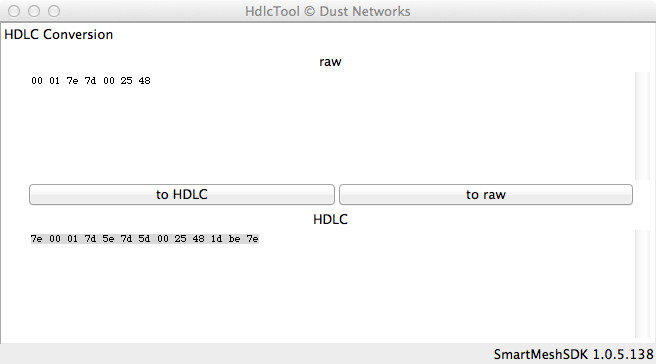HdlcTool
This application was added in REL-1.0.5.
Introduction
HdclTool is a GUI that allows you to convert between raw and HDLC encoded payloads and vice versa.
Running
You can run the AclCommissioning application:
- by double-clicking on the Windows executable at
/win/HdlcTool.exe - by double-clicking on its source files at
/src/bin/HdlcTool/HdlcTool.py(may require additional steps on non-windows OSes)
Description
The HdlcTool GUI consists of two text entry fields labeled "raw" and "HDLC" and two buttons labeled "to HDLC" and "to raw." Text may be entered in either field and converted using the appropriate button. A sample is shown below:
Here a payload was entered in the "raw" text field, and translated using the "to HDLC" button, resulting in the HDLC encoded text appearing in "HDLC" text field.
The raw text is (note that this is dummy payload for illustrative purposes only):
00 01 7e 7d 00 25 48
The HDLC encoded text is:
7e 00 01 7d 5e 7d 5d 00 25 48 1d be 7e
where:
7eis the starting delimiter7ein the raw payload has been escaped to7d 5e7din the raw payload has been escaped to7d 5d1d beis the crc7eis the ending delimiter