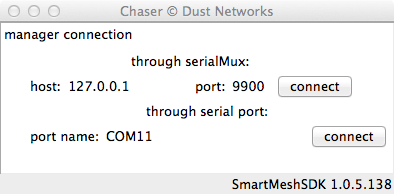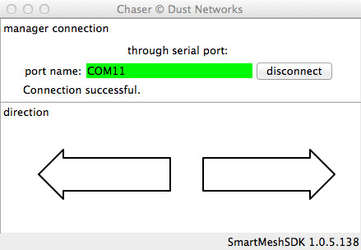Chaser
This application was added in REL-1.0.5
This application requires that the On-chip SDK "chaser" application be installed on all the motes in the network.
Introduction
Chaser is a graphical user interface that allows you to change the strobe direction of the blue LEDs on the evaluation kit motes in a network.
It connects to:
- The SmartMesh IP Manager
- (Over the air) The SmartMesh IP Mote running the chaser OCSDK application
Running
You can run the BroadcastLeds application:
- by double-clicking on the Windows executable at
/win/Chaser.exe - by double-clicking on its source files at
/src/bin/Chaser/Chaser.py(may require additional steps on non-windows OSes)
Description
The chaser GUI allows the user to change the strobe direction in a network of motes running the chaser OCSDK application. When arranged by mote ID, the motes will strobe their INDICATOR_0 LEDs in sequence based on network time. The GUI allows you to change the direction by broadcasting a command to the motes.
The GUI first presents a connection window, allowing the user to select a serial MUX connection or to provide a serial port for direct connection:
Once connected, the window changes showing two arrows. Pressing one or the other arrow reverses the strobing direction. Pressing the same arrow more than once repeats the command, which may be needed should a mote not receive it the first time.