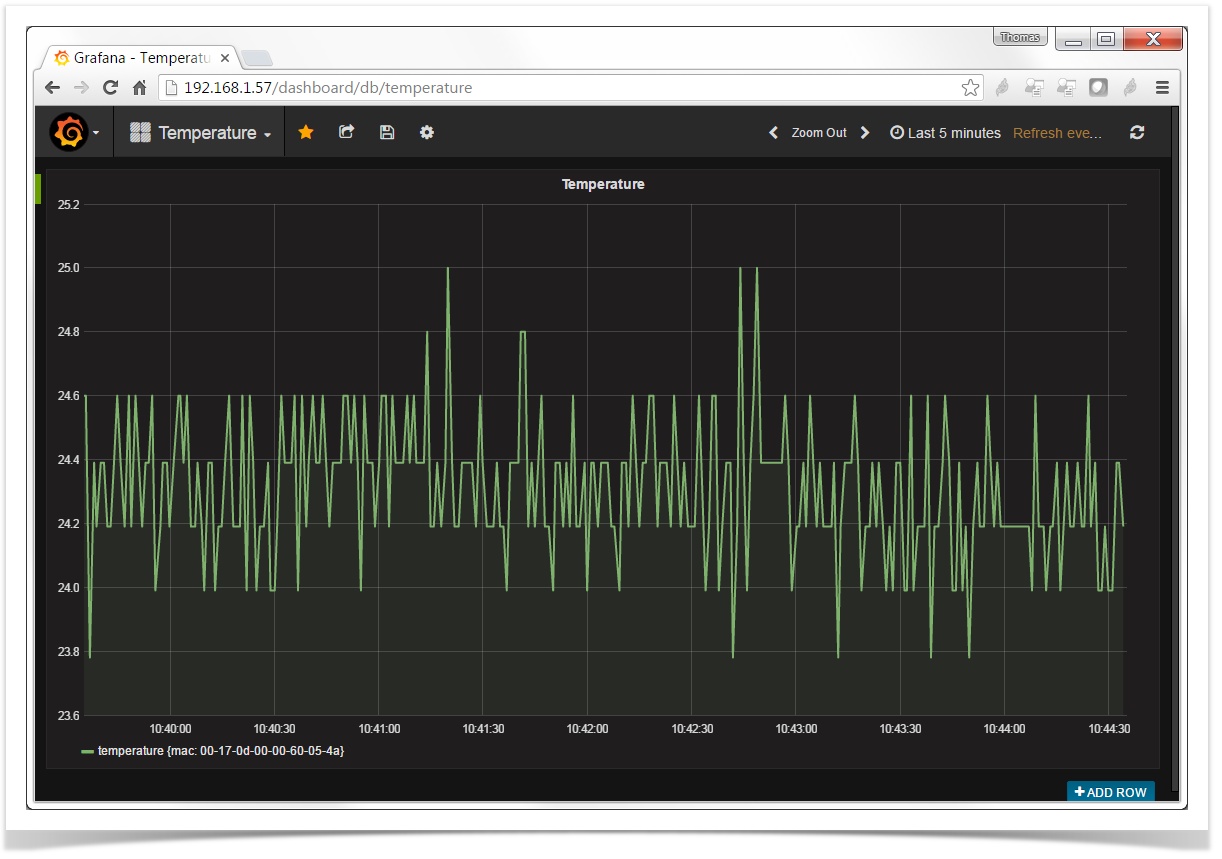PublishToWeb
The PublishToWeb.py application shows how easy it is to publish data generated by your SmartMesh IP motes onto the web.
The PublishToWeb.py application was originally written to publish data to a public server. The original clouddata.dustcloud.org server has been shut down as of November 2019. To use the PublishToWeb.py application, you will need to customize the destination server in the PublishToWeb.py application to point to your own clouddata server.
Start the application and all the temperature measurements generated by your motes will appear on your own Grafana server.
Anybody running this application publishes data on the same public website. Be aware of the privacy implications.
To start the application, double click on PublishToWeb.py and specify the serial port of your SmartMesh IP manager's API port. The application automatically publishes any OAP temperature data generated by any of the SmartMesh IP motes.
PublishToWeb - (c) Dust Networks SmartMesh SDK 1.0.7.140 SmartMesh IP manager's API serial port (leave blank for COM23): COM23 Connected to COM23. sent mac=00-17-0d-00-00-60-05-4a temperature=23.99C sent mac=00-17-0d-00-00-60-05-4a temperature=24.39C sent mac=00-17-0d-00-00-60-05-4a temperature=24.39C sent mac=00-17-0d-00-00-60-05-4a temperature=23.99C sent mac=00-17-0d-00-00-60-05-4a temperature=24.39C sent mac=00-17-0d-00-00-60-05-4a temperature=24.19C sent mac=00-17-0d-00-00-60-05-4a temperature=23.99C sent mac=00-17-0d-00-00-60-05-4a temperature=24.39C sent mac=00-17-0d-00-00-60-05-4a temperature=24.19C sent mac=00-17-0d-00-00-60-05-4a temperature=24.19C sent mac=00-17-0d-00-00-60-05-4a temperature=23.99C sent mac=00-17-0d-00-00-60-05-4a temperature=24.19C sent mac=00-17-0d-00-00-60-05-4a temperature=24.19C
Using the web interface to the Grafana instance running on your clouddata server, you can zoom in on different time periods, embed the dashboard in your webpage, view from a handheld device, etc.
This demonstration site is configured to delete any published data automatically after 12 hours.
To build your own private version of Grafana on your own computers or servers, check out the Building clouddata.dustcloud.org blog post for detailed instructions. Everything is free and uses commonly available, open source software!