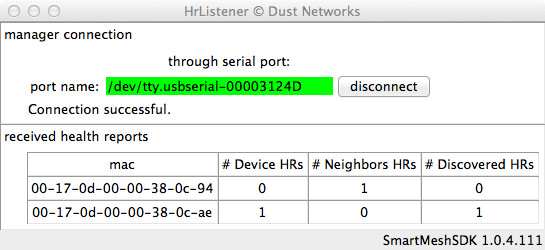/
HrListener
HrListener
The HrListener application connects to the SmartMesh IP Manager, subscribes to health report notifications, and displays a table containing a count of each type of HR received. It connects to the SmartMesh IP Manager.
Running
You can run the HrListener application:
- by double-clicking on the Windows executable at
/win/HrListener.exe - by double-clicking on its source files at
/src/bin/HrListener/HrListener.py
Description
HrListener is a GUI based application which connects to the SmartMesh IP Manager, subscribes to health report notifications, and displays a table containing a count of each type of HR received. It does not parse the contents of each HR other than to determine type.
HrListener logs parsed health reports to receivedHRs.log, found in the same directory as the application (either .exe or .py). A sample is shown below:
2014-06-05 10:49:04,629 [INFO] ============= START LOGGING HEALTH REPORTS ============== 2014-06-05 10:56:00,294 [INFO] from 00-17-0d-00-00-38-0c-86: - Device: - badLinkFrameId : 0 - badLinkOffset : 0 - badLinkSlot : 0 - batteryVoltage : 3093 - charge : 168 - numMacDropped : 0 - numRxLost : 0 - numRxOk : 7 - numTxBad : 0 - numTxFail : 0 - numTxOk : 25 - queueOcc : 65 - temperature : 25 2014-06-05 10:59:26,829 [INFO] ============== STOP LOGGING HEALTH REPORTS =============
, multiple selections available,
Related content
MgrListener
MgrListener
More like this
SensorDataReceiver
SensorDataReceiver
More like this
Timelapse
Timelapse
More like this
NetworkHealth
NetworkHealth
More like this
TempMonitor
TempMonitor
More like this
REL-1.1.0
REL-1.1.0
More like this