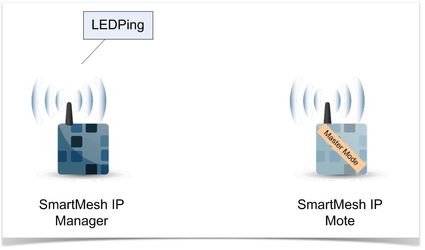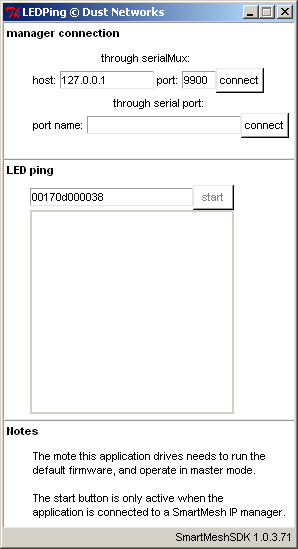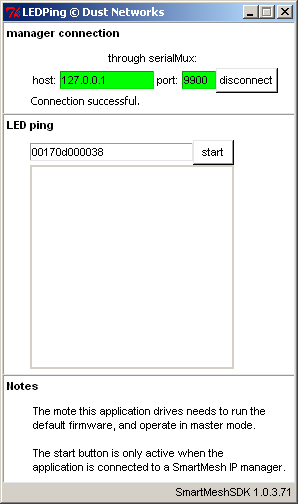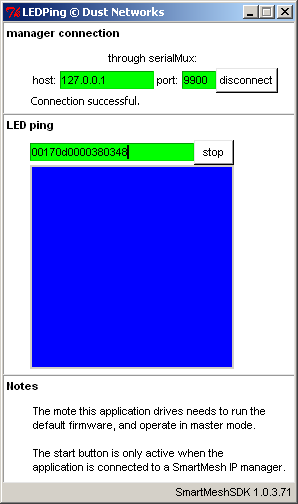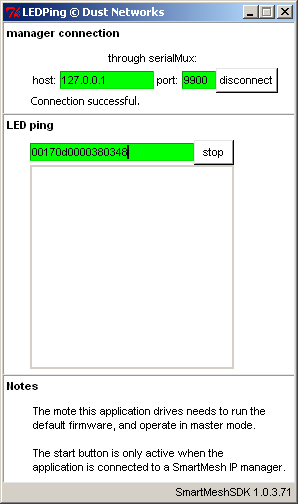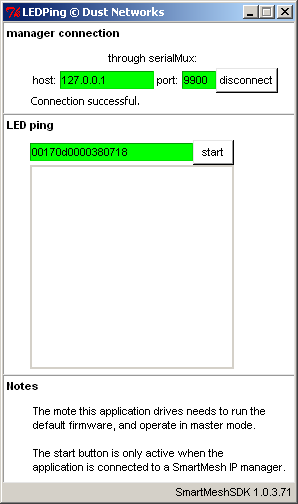LEDPing
Setup
It connects to:
- The SmartMesh IP Manager
- (Over the air) The SmartMesh IP Mote running in master mode - this is the default mode for motes in an evaluation kit.
Running
You can run this application:
- By double-clicking on the Windows executable at
/win/LEDPing.exe. - By double-clicking on its source files at
/src/bin/LEDPing/LEDPing.py.
GUI organization
- The manager connection frame allows you to connect to the SmartMesh IP manager.
- The LED ping frame allows you to select the SmartMesh IP mote of interest, and monitor its LED state.
- The Notes frame contains some help information.
Description
The default firmware of the SmartMesh IP Mote implements the On-chip Application Protocol (OAP). The LEDPing application connects to the SmartMesh IP Manager and sends OAP packets to any SmartMesh IP Mote in the network, to continuously toggle its INDICATOR LED. That is, after pressing the start button:
- The LEDPing application sends an OAP packet to the selected SmartMesh IP Mote to set its LED on.
- Upon receiving the packet, the SmartMesh IP Mote set the LED, and sends an application-level acknowledgment.
- Upon receiving this application-level acknowledgment, the LEDPing application sends a new OAP packet to set the LED off.
- These steps repeat until the stop button is pressed.
You can use this application "see" the round-trip time in the network. With the default configuration, the LED will blink every 2-3 seconds. Changing the networks configuration (e.g. by switching on the backbone mode) can result in a much faster blinking rate.
Using the application
- Start the LEDPing application:
- Connect the application to your manager, either through the SerialMux, or directly over the serial port. The fields in the manager connection frame turn green, indicating a successful connection.
- Enter the full MAC address of any mote currently in operational mode in the network. Press the start button.
The LEDPing application will blink blue at the same time as the LED on the mote.
At any time, click the stop button to interrupt the blinking.