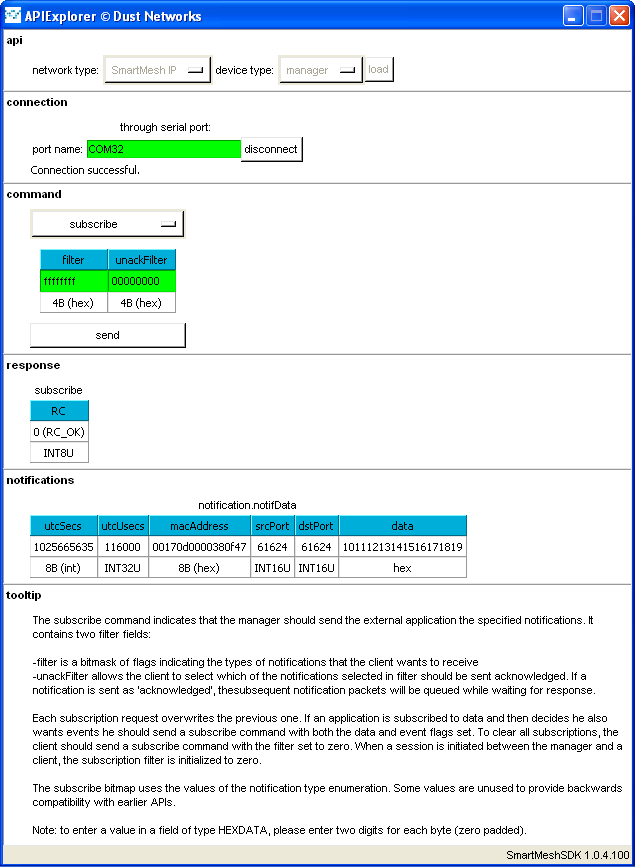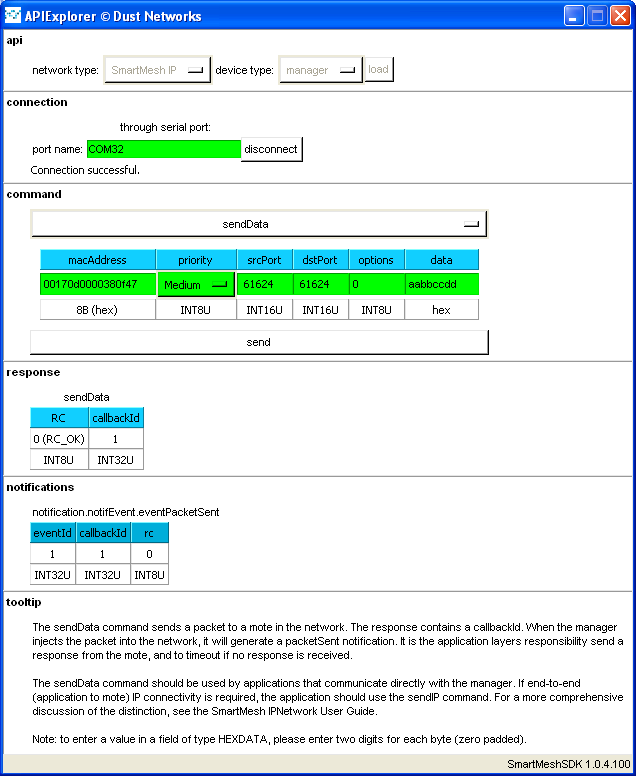Join A Network
This section refers to the following sample application(s):
01-join
Joining a network consists of the following steps:
- The mote listens for advertisement messages sent by the
SmartMesh manager
orSmartMesh mote
s already in the network. - Once it hears such an advertisement, in synchronizes to the network, and starts the joining process with the
SmartMesh manager
. Note that this can be done even when theSmartMesh manager
is multiple hops away from the joiningSmartMesh mote
. - Once the joining process is finished, the
SmartMesh mote
is Operational. It has been assigned some "base bandwidth" from theSmartMesh manager
, allowing it to send infrequent traffic to theSmartMesh manager
.
Refer to the SmartMesh IP User's Guide for a detailed description of the joining process.
The
SmartMesh network stack
sends events to the application to indicate the step of the joining process it is at. TheDN_API_LOC_EV_OPERATIONAL event indicates that the SmartMesh mote
has successfully joined the network.To join a network, your application therefore needs to:
- Configure the network identifier of the mote. This parameter is stored in non-volatile memory, so your application does not need to do this step every time the device boots. In particular, during development, you can set the network identifier through the
mset netidCLI command, and reboot the part. - Optionally, configure the join duty cycle of the mote to the appropriate trade-off point between joining speed and average power consumption during the searching process.
- Ask the
SmartMesh IP
stack to search for a network and join, by calling the dnm_loc_joinCmd() function. - Monitor the events received from the the
SmartMesh IP
stack. The mote is joined when your application receives theDN_API_LOC_EV_OPERATIONALevent.
The 01-join Sample Application
This application uses the loc_task helper module to join the network.
If you have a
SmartMesh manager
running, and your device is configured to its network identifier, the following messages print on the CLI:SmartMeshIP stack, ver 1.2.1.3 10154 : Joining 11705 : Connected 18015 : Active Done joining! packet sent packet sent
The "Joining", "Connected" and "Active" messages are printed by the
SmartMesh IP
stack and can not be disabled. "Active" indicates the mote has successfully joined the network.During the joining process, you can use the minfo CLI command to see the state of the
SmartMesh mote
change:join app, ver 1.0.0.1 SmartMeshIP stack, ver 1.2.1.3 > > > > minfo Net stack v1.2.1.3 state: Search mac: 00:17:0d:00:00:38:0f:47 moteid: 0 netid: 423 blSwVer: 13 ldrSwVer: 1.0.3.12 UTC time: 0:0 reset st: 200 > 4318 : Joining minfo 6109 : Connected Net stack v1.2.1.3 state: Conn mac: 00:17:0d:00:00:38:0f:47 moteid: 2 netid: 423 blSwVer: 13 ldrSwVer: 1.0.3.12 UTC time: 0:0 reset st: 200 > 12418 : Active Done joining! minfo Net stack v1.2.1.3 state: Oper mac: 00:17:0d:00:00:38:0f:47 moteid: 2 netid: 423 blSwVer: 13 ldrSwVer: 1.0.3.12 UTC time: 1025665386:778198 reset st: 200
Once the device is joined, the 01-join sample application starts a task which sends a packet to the manager over the wireless network every 10s. You can connect the ApiExplorer application from the
SmartMesh SDK
to yourSmartMesh manager
and subscribe to data notifications to see the packets being received at theSmartMesh manager
:Refer to the following documentation for the
SmartMesh SDK
:
You can also use the ApiExplorer application to send arbitrary data to the mote, using the sendData command:
The 01-join sample application prints details about the received data over CLI:
packet received: - sourceAddr: ff020000000000000000000000000002 - sourcePort: 60000 - data: (4 bytes) aabbccdd
Implementation Details
The 01-join sample application uses the Helper Modules to initialize the CLI Module and interaction with the local interface. In particular, it configures the loc_task helper module to join the network and open a socket bound to UDP port 60000.
It uses a single task (sendTask) which:
- waits for the
loc_taskhelper module to have joined the network (by pending on thejoinedSemsemaphore); - every 10s, send a UDP packet to the IPv6 address of the manager.