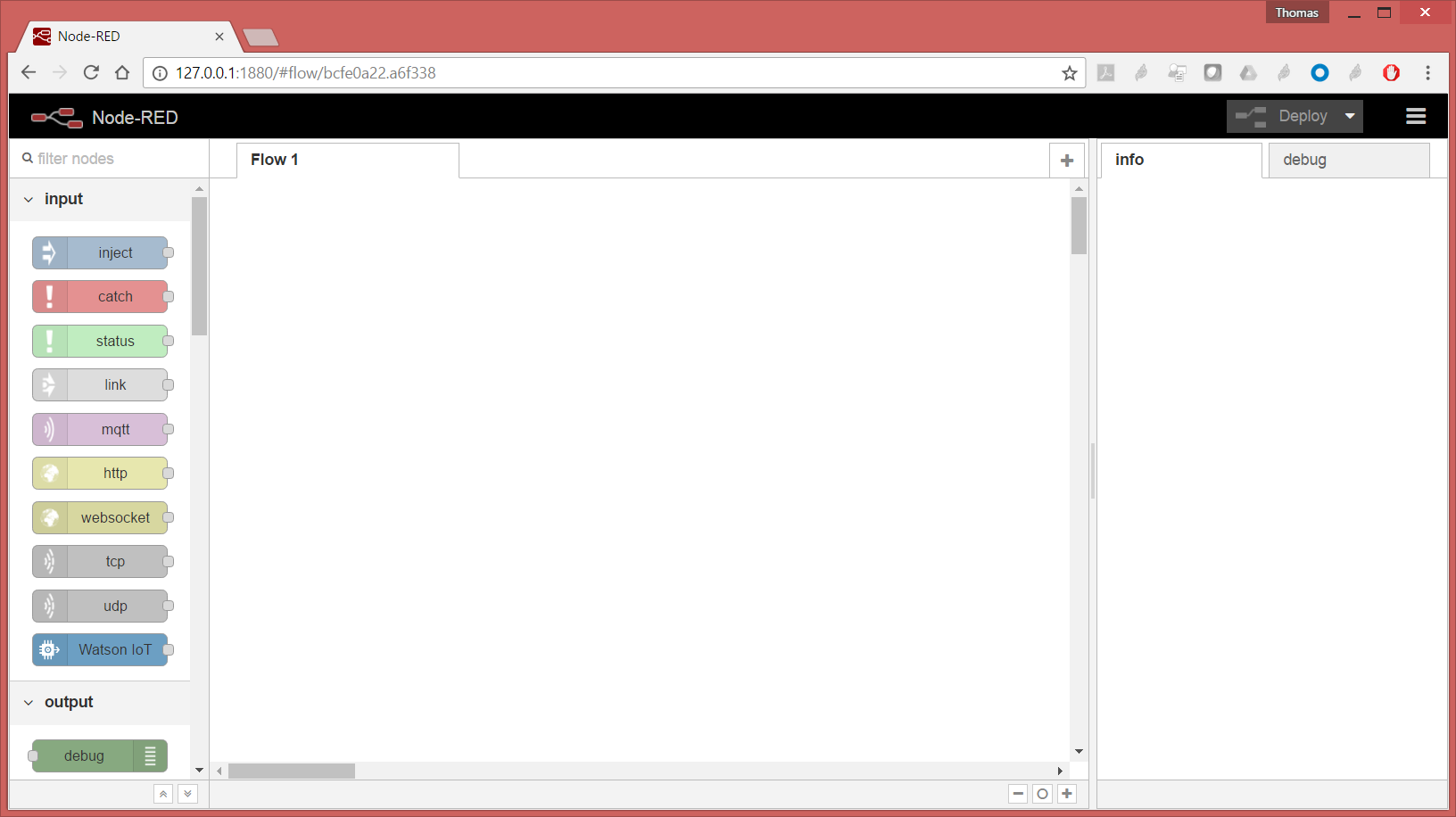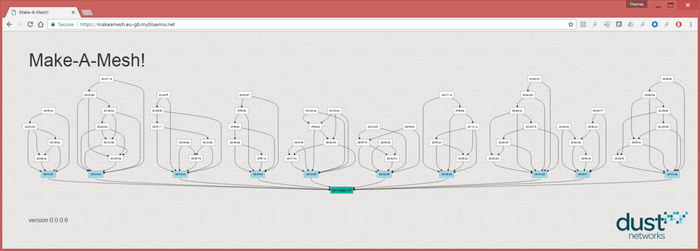| Gliffy |
|---|
| imageAttachmentId | att264339461 |
|---|
| baseUrl | https://dustcloud.atlassian.net/wiki |
|---|
| name | bluemix_gateway Copy |
|---|
| migration | 1 |
|---|
| diagramAttachmentId | att263913482 |
|---|
| containerId | 110792825 |
|---|
|
...
| Info |
|---|
|
| Excerpt |
|---|
Each group attaches its manager to the IBM Watson IoT Platform, forming a coordinated canopy network! |
|
The Setup
You will build the following setup, in which networks and applications are coordinated through the IBM Watson IoT Platform running on IBM Bluemix.
| Gliffy |
|---|
| imageAttachmentId | att110795228 |
|---|
| name | bluemix_setup |
|---|
| diagramAttachmentId | att110795224 |
|---|
|
...
How the canopy network, which is already deployed in your building works. |
|
Deployment
The canopy network serves as a backbone for the low-power wireless mesh network you are deploying throughout your building. It consists of a number of SmartMesh IP managers connected to raspberry Pi single board computers, and a some DC9018 boars deployed on different floors of your building.
 Image Added Image Added
|  Image Added Image Added
|
| different DC2274+raspberry Pi gateways are installed on different floors | a number of DC9018 provide coverage to the entire floors |
|---|
| Info |
|---|
The low-power wireless network in each floor is independent. They do, however, share the same netid. This means your mote can attach any of the networks. |
Networking Architecture of the Canopy Network
The following diagram shows the networking architecture of the canopy network: each gateway device is connected to the IBM Cloud, to which your Node-RED instance connects.
| Gliffy |
|---|
| imageAttachmentId | att110795228 |
|---|
| name | bluemix_setup |
|---|
| diagramAttachmentId | att110795224 |
|---|
|
...
| Tip |
|---|
| title | Crash Course 33.23.1 (given by your instructor) |
|---|
|
Why call it a "canopy" network? |
Building your Gateway
Ask away until you have a good understanding of how the canopy network is put together. |
Software Architecture of a Gateway
This diagram shows what you will run runs on your a gateway
| Gliffy |
|---|
| imageAttachmentId | att110795674 |
|---|
| name | bluemix_gateway |
|---|
| diagramAttachmentId | att110795670 |
|---|
|
...
Start the JsonServer
From Part 1: Your First Standalone Network, write down the fourth serial port of your manager. This is your manager's API port (not CLI):
...
| icon | false |
|---|
| title | Answer 33.2.1 |
|---|
...
Type the following command:
| Code Block |
|---|
C:\Users\Thomas\Desktop\smartmeshsdk-master\app\JsonServer>python JsonServer.py --serialport=<your manager's API serial port> |
Configure Node-RED
...
Start Node-RED on your local machine by typing
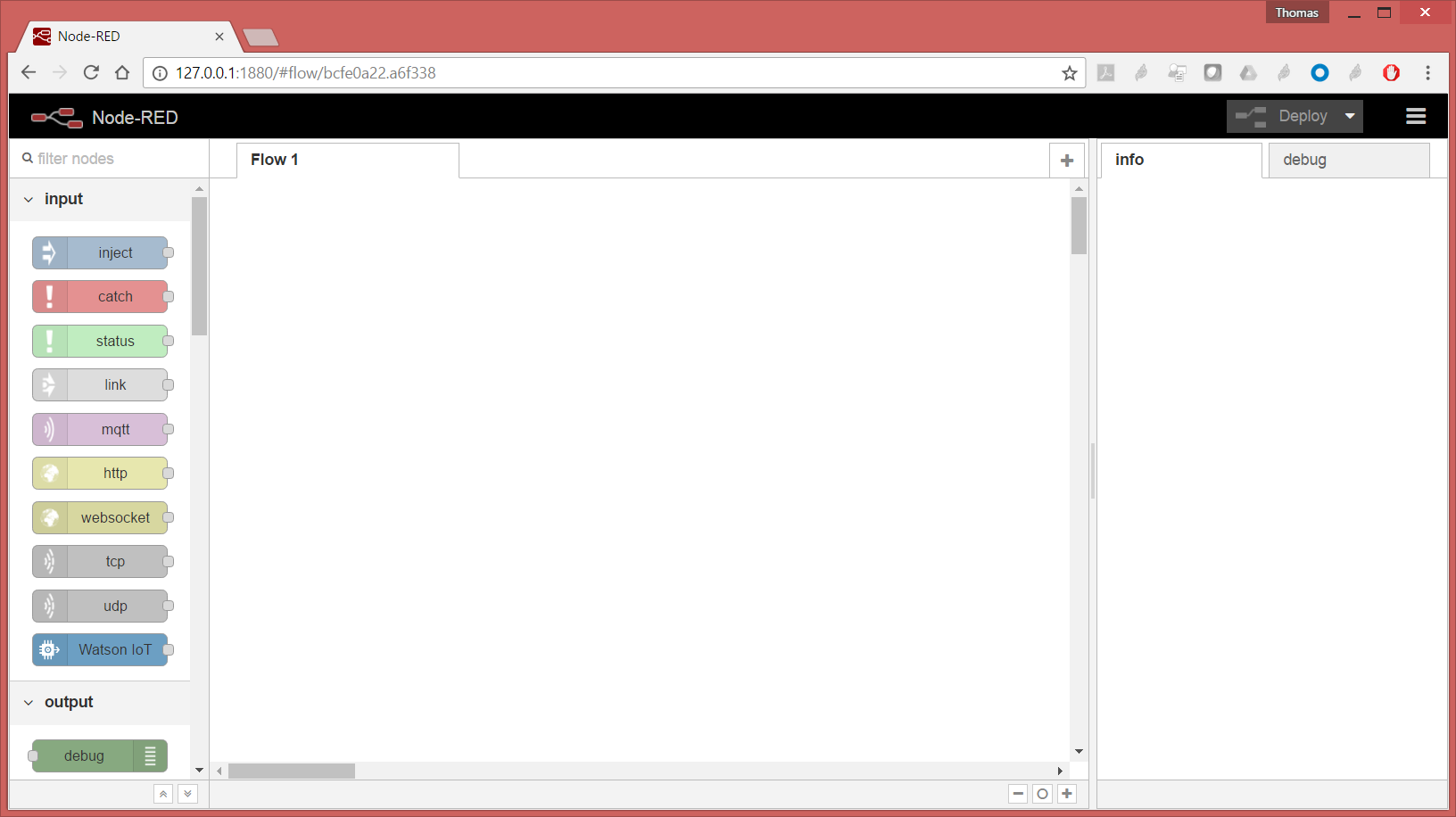 Image Removed
Image Removed
...
A new tab "gateway" appears
| Note |
|---|
|
If Node-RED complains that it doesn't know what the "Watson IoT" node, you didn't install that extension. Go back to Things to prepare before the session. |
...
| Tip |
|---|
|
Your manager is now connected to the IBM Watson IoT Platform instance! This allows you to interact with your manager and motes entirely from there! |
Visualizing the Network Topology
- Open https://makeamesh.eu-gb.mybluemix.net/, i.e. the web front-end of the "makeamesh" server running on IBM Bluemix
- Once all groups have connected to the IBM Watson IoT Platform, you will see a topology similar to the following:
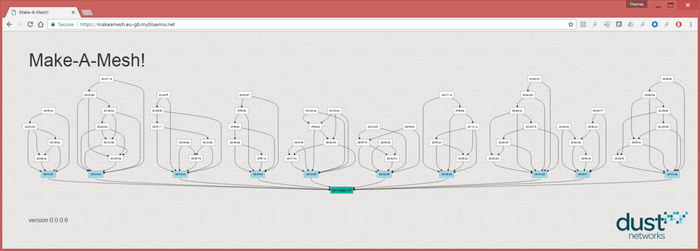 Image Removed
Image Removed
See Motes in the Watson IoT Web Interface
...
Visualizing the Network Topology
stars.solsystem.io is a website which shows the topology of the canopy network
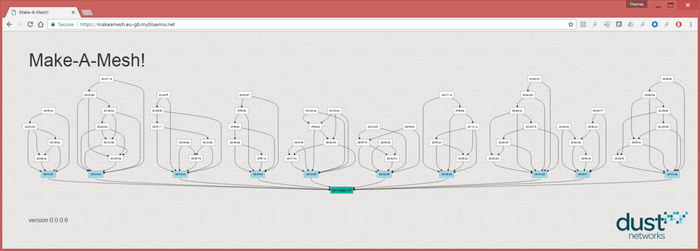 Image Added
Image Added
| Tip |
|---|
| title | Crash Course 33.3.2 (given by your instructor) |
|---|
|
Walk around your building with a mote. On each floor there is a canopy network, switch on your mote and verify: - that it successfully joins network (look at the LEDs)
- that it appears on stars.solsystem.io
|
| Note |
|---|
|
| Filter by label (Content by label) |
|---|
| showLabels | false |
|---|
| showSpace | false |
|---|
| sort | title |
|---|
| excerptType | simple |
|---|
| cql | label = "unplugfest" |
|---|
|
|