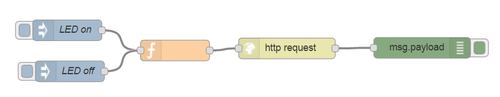Control an LED
| Tip | ||||
|---|---|---|---|---|
As explained in https://github.com/dustcloud/smartmeshsdk/tree/develop/app/JsonServer, to blink the LED, you need to issue:
|
create the following Node-RED flow:
What is the configuration of the "LED on" and "LED off" nodes?
...
verify that you can switch the LED of your mote on/off
Control a Buzzer
| Tip |
|---|
Your SmartMesh IP mote has several pins you can control over OAP, exactly as the blue LED. For example, “digital_out/D4” corresponds to the pin called |
Connect a buzzer to the board
buzzer pin labeled ‘+' to pin
I_MISOon your motebuzzer pin labeled '-' to pin
GNDon your mote
adapt the Node-RED flow above, replacing
digital_out/INDICATOR_0bydigital_out/D4make sure you can switch the buzzer on/off