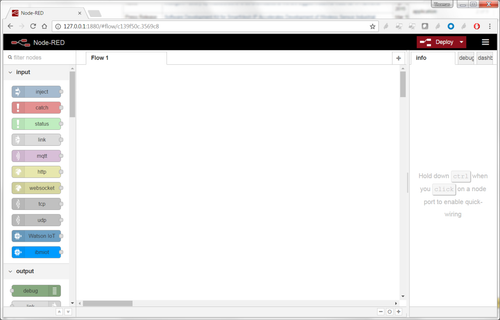...
Gliffy imageAttachmentId att111460377 baseUrl https://dustcloud.atlassian.net/wiki migration 1 name jsonserver_node-red_setup diagramAttachmentId att111460381 containerId 40468536
JsonServer
- Double-click on
smartmeshsdk\app\JsonServer\JsonServer.py. The application starts The
hcommand allows you to get a list of available commandsCode Block > h Available commands: - help (h): print this menu - info (i): information about this application - quit (q): quit this application - uptime (ut): how long this application has been running - status (s): get the current status of the application - seriaports (sp): list the available serialports - connectmanager (cm): connect to a manager's API serial port - disconnectmanager (dm): disconnect from a manager's API serial port >
type "sp". What are the available serial ports on your computer?
Info icon false title Answer 1: using the "cm" command, connect the JsonServer to your manager's API port
Info The API serial port is the 4th one. So if the "sm" command returns
Code Block COM3, COM4, COM5, COM6
The API port is COM6
- type "s". Verify the manager appears as "connected".
Node-RED
in a command prompt, start Node-RED by typing
Code Block C:\Users\twatteyne>node-red 30 Mar 03:14:22 - [info] Welcome to Node-RED =================== 30 Mar 03:14:22 - [info] Node-RED version: v0.16.2 30 Mar 03:14:22 - [info] Node.js version: v6.9.5 30 Mar 03:14:22 - [info] Windows_NT 6.1.7601 x64 LE 30 Mar 03:14:24 - [info] Loading palette nodes 30 Mar 03:14:26 - [info] Dashboard version 2.3.2 started at /ui 30 Mar 03:14:27 - [warn] ------------------------------------------------------ 30 Mar 03:14:27 - [warn] [rpi-gpio] Info : Ignoring Raspberry Pi specific node 30 Mar 03:14:27 - [warn] [tail] Not currently supported on Windows. 30 Mar 03:14:27 - [warn] ------------------------------------------------------ 30 Mar 03:14:27 - [info] Settings file : \Users\twatteyne\.node-red\settings.js 30 Mar 03:14:27 - [info] User directory : \Users\twatteyne\.node-red 30 Mar 03:14:27 - [info] Flows file : \Users\twatteyne\.node-red\flows_HDC_S W01.json 30 Mar 03:14:27 - [info] Server now running at http://127.0.0.1:1880/ 30 Mar 03:14:27 - [info] Starting flows 30 Mar 03:14:27 - [info] Started flows
- open http://127.0.0.1:1880 to see the Node-RED interface: