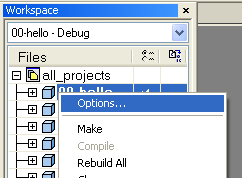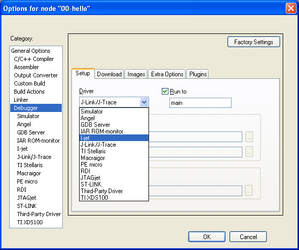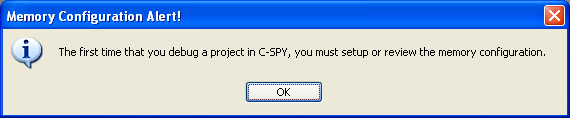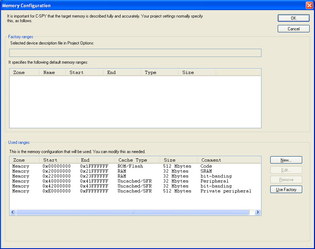_inc_i-jet
Using the i-jet debug probe
The IAR projects in the
On-Chip Software Development Kit
are set up to use the j-link debug probe. If you are using the i-jet, you need to change your project options as follows:
- right-click on your project and select options
- in the options, under Debugger, Setup, set Driver to I-jet.
- The first time run the project, you will see the following message. Click OK.
- In the Memory Configuration window, click OK.
, multiple selections available,