How do I download?
The links above point to source repositories on Github.com. To download the code, click on:
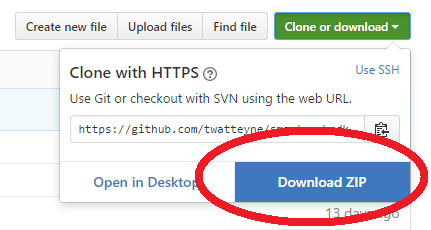
Every time you see |
Download the following code on your computer's desktop:
What? | Why? | Where? |
|---|---|---|
SmartMesh SDK | A collection of programs to interact with your SmartMesh IP network |
Note that we are using Git branch |
How do I download?The links above point to source repositories on Github.com. To download the code, click on:
|
Unzip the source code on your computer's desktop
Why?All source code is written in Python. You need to install Python on your computer to run the source code. |
Download and install the latest Python 3 version from https://www.python.org/, using the default settings.
Make sure you add
|
Install the Python packages needed by the SmartMesh SDK by typing the following command:
C:\Users\Thomas\Desktop\smartmeshsdk-develop>pip install -r requirements.txt |
What is pip?
|
When am I done?Double-click on
|
If you get the following error when running Python, make sure the Python executable path is present in you system PATH variable: |
'python' is not recognized as an internal of external command |
Why?You will use Node-RED (https://nodered.org/) to connect your SmartMesh IP network to different back-end systems, and build a dashboard. |
FTDI is the make of a chip on the SmartMesh IP motes. You need the driver of that chip on your computer. This is normally already installed, so you can probably skip this step. On older Windows computers, this driver isn't included by default. |
Download and install the appropriate drivers for your system from https://ftdichip.com/drivers/vcp-drivers/.
On Windows, download and install the setup executable for easier use.
|
Make sure you have a serial terminal program (PuTTY, TeraTerm, etc) installed on your computer, and that you know how to use it to open/close a serial port.
If you are using MACOS, you don't have to install anything. You can use the built-in package called "screen". |
You will use Microsoft Excel in Lab 10. Performance estimator. Make sure each group has at least one computer that has it installed.