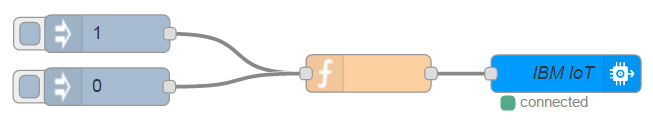| Info | ||
|---|---|---|
Expected completion time of this lab:
. |
- Create the following
Create a Node-RED flow
. Clicking on 0 and 1 should switch the LED on/offTip title A little help The function contains something very similar to:
Code Block msg.payload = { "method" : "PUT", "url" : "/digital_out/INDICATOR_0", "body": { 'value': msg.payload, }, "token": "myToken", } return msg;How did you configure the ibmiot output node?
Info icon false title Answer 1: - Add a dashboard "switch" node:
- Make sure you can actuate your mote's LED from your phone
...
| icon | false |
|---|---|
| title | Extra points! |
...
which controls one of the LED motes listed in Lab 33. MQTT Control Loop
Add a dashboard "switch" node:
Describe what your flow
Answer 1:
Challenge
If you have an LED mote, add a flow to your Node-RED instance such that publishing to topic
dustacademy/all_ledswith body{"status": 1}or{"status": 0}turns your LED on or offdescribe your flow
Answer 2:
make sure you can switch on all LEDs of all motes