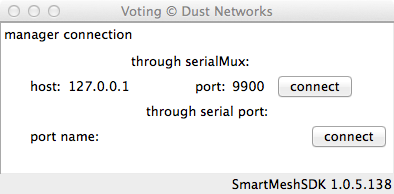| Noteinfo |
|---|
This application was added in SMSDK 1.0.5. It requires that the |
Introduction
Voting is a graphical user interface (GUI) that plots the result of "voting" with motes running the voting application
It connects to:
- The SmartMesh IP manager
Running
You can run the Voting application:
- by double-clicking on the Windows executable at
/win/Voting.exe - by double-clicking on its source files at
/src/bin/Voting/Voting.py(may require additional steps on non-windows OSes)
Description
The Voting GUI allows the user to XXXXXX.
The GUI first presents a connection window, allowing the user to select a serial MUX connection or to provide a serial port for direct connection: