Make sure your motes are on and have joined the manager (type |
Make sure you unzip the |
In your smartmeshsdk-develop directory navigate to app, SeeTheMesh
Double-click on SeeTheMesh.py to start the program
The following command line interface opens
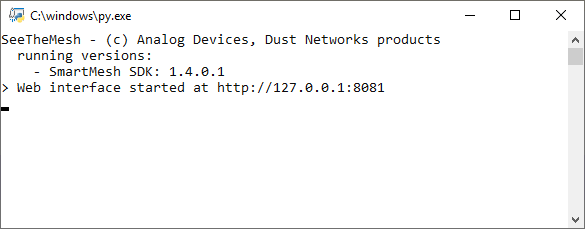
Go to http://127.0.0.1:8081/ to see a topology view of your network
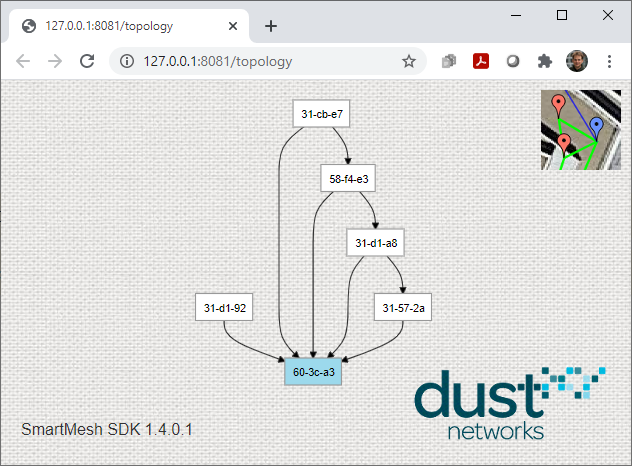
Draw the topology you see
Answer 1:
Answer 1:
Click on the little map icon in the upper-right hand corner
the “box” is where new motes appear
red pins represent motes
blue pins represent the manager
you can drag the box and all pins around, to their actual location
you can click on either the pins or the links to display statistics
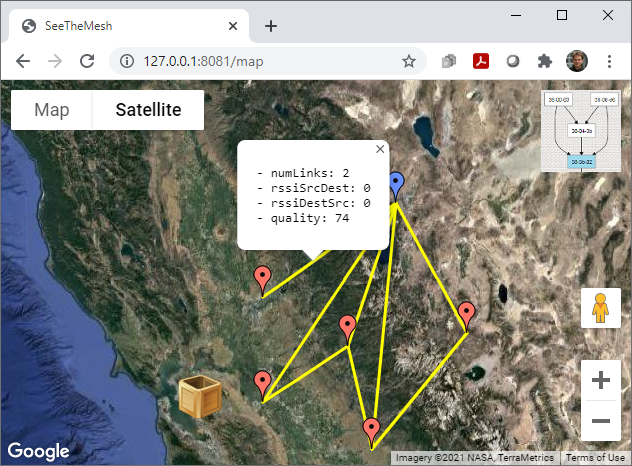
If you close the application then restart, the pins will remain at the same position. Their position is stored in file |
Add/delete motes to see the topology dynamically changing
close the application by closing the command window. Just closing the browser does not stop the application,
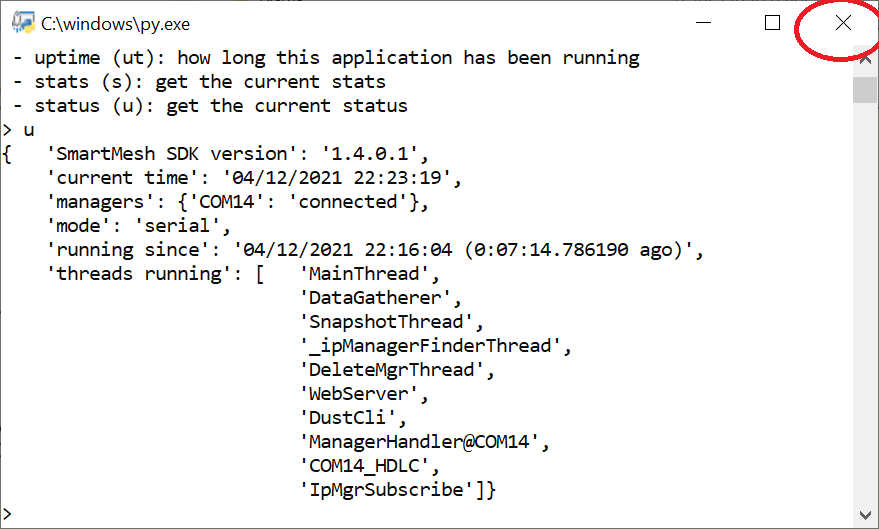
Make sure the application is stopped before moving to the next lab