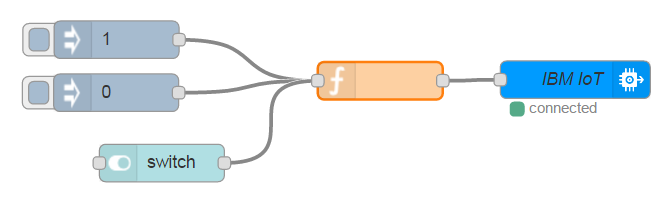...
Connect a reed switch to drive pin DP2 high/low
What circuit do you use?
Modify the flow from Lab 40. Dashboard: LED to interact with URL "/digital_out/D4" rather than "/digital_out/INDICATOR_0"
- Make sure you can switch the buzzer on/off from your phone
Info icon false title Answer 1: Create the following Node-RED flow to enable digital input pin DP2
Tip title A little help The function node contains the following code:
Code Block msg.payload = { "method" : "PUT", "url" : "/digital_in/D0", // D0==DP2 "body": { "enable": msg.payload, "rate": 10000, "sampleCount": 1, "dataFormat": 1 }, "token": "myToken", } return msg;Add the necessary nodes to create the following dashboard:
| Tip | ||||
|---|---|---|---|---|
| ||||
Create a Node-RED dashboard on which you can control both the LED and the buzzerAdd a "notification" dashboard node which appears when the state toggles. |