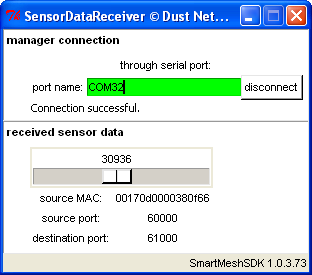...
| Note |
|---|
The SmartMesh IP mote you connect to Arduino Due needs to need to operate in "slave" mode. |
To see the data received by the SmartMesh IP manager, use the SmartMesh SDK SensorDataReceiver sample application:
- Connect your SmartMesh IP manager to your computer.
- On the computer, start the
SensorDataReceiversample application from theSmartMesh SDK, and connect that to the SmartMesh IP manager. - Load the
Triangle2manager.inosketch onto your Arduino Due board. - Reset the SmartMesh IP mote and open the Arduino Serial Monitor.
- On the monitor, you can follow how your SmartMesh IP mote joins the network.
- After the mote has joined, the slider on the
SensorDataReceiverapplication is set to the value the mote periodically sends. - The state machine implemented in the
Triangle2manager.inosketch gracefully handles the Arduino Due or SmartMesh IP mote being resetresets.